AboutObject
If you want to obtain information such as the number of polygons in an object, there are two ways to do this in Cinema.
First, you can right-click on an object and choose Object Info... from the context menu. This will give you the polygon and point count in the object, and if it is a parametric object, the counts if the object was made editable. There are some problems with this, however:
- the message box which appears is modal, so you have to close it and then repeat the above steps if you want the same information for another object
- it always includes any child objects of the selected object, and there's no way to turn this off
- the information it returns is often incorrect
The second way is to use the viewport HUD. You can use this to display the polygon counts, etc. but it too has problems:
- to show the polygon count you have to be in Polygon mode and the point count is not shown: to do that, you need to switch to Point mode, but then the polygon count is not shown
- it doesn't work well or at all with parametric objects
This little plugin is designed to overcome these issues.
Compatibility
About Object is compatible with the following versions of Cinema 4D:
| Cinema 4D version | Compatible? |
|---|---|
| R19 | Yes (earlier versions of Cinema 4D no longer supported) |
| R20, R21 | Yes, but requires the INSYDIUM Bridge plugin |
| S22 | No |
| R23, S24 | Yes |
| R25, S26 | Yes |
| R2023 | Yes |
| R2024 | Yes |
| R2025 | Yes (macOS version requires C4D 2025.2 or later) |
| R2026 | Yes |
Note - there are separate downloads for each compatible version of C4D listed in the above table - make sure you download the correct file!
User Interface
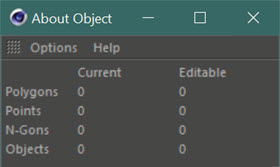
This is the simple interface which appears when you click the plugin in the Plugins menu in C4D. Full documentation is available from the plugin's 'Help' menu. It can be docked in the Cinema 4D interface if desired and left open.
Download
![]() Download About Object for R19 and R20-R21 (if using the INSYDIUM Bridge)
Download About Object for R19 and R20-R21 (if using the INSYDIUM Bridge)
![]() Download About Object for R23/S24
Download About Object for R23/S24
![]() Download About Object for R25/S26
Download About Object for R25/S26
![]() Download About Object for R2023
Download About Object for R2023
![]() Download About Object for R2024
Download About Object for R2024
![]() Download About Object for R2025
Download About Object for R2025
![]() Download About Object for R2026
Download About Object for R2026
Page last updated November 24th 2025
