QuickRender
Quick Render (hereafter 'QR') is a workflow plugin intended to speed up test renders of a complex image. Say you have a scene which uses features such as sub-polygon displacement, global illumination, ambient occlusion, large bitmaps, the hair module, and blurry reflections. On the average machine, that may take quite some time to render, which is annoying when doing test renders. Sometimes you don't want to see all of those effects when testing something, but unless you turn them off in the render settings (and then remember to turn them back on again when you want them) your test renders can be very slow.
Compatibility
Important: QuickRender ONLY works with the standard renderer in Cinema 4D. It does not work with Redshift or third-party render engines.
QuickRender is compatible with the following versions of Cinema 4D:
| Cinema 4D version | Compatible? |
|---|---|
| R14-R15 | No |
| R16-R19 | Yes |
| R20, R21 | Yes, but requires the INSYDIUM Bridge plugin |
| S22 | No |
| R23, S24 | Yes |
| R25, S26 | Yes |
| R2023 | Yes |
| R2024 | Yes |
| R2025 | Yes (macOS version requires C4D 2025.2 or later) |
| R2026 | Yes |
Note - there are separate downloads for each compatible version of C4D listed in the above table - make sure you download the correct file!
User Interface
The user interface is quite busy but all the options are covered in the accompanying manual:
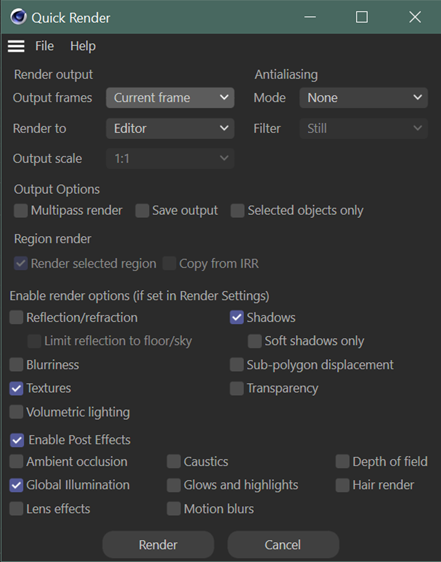
Download
![]() Download QuickRender for R16-R19 and R20-R21 (if using the INSYDIUM Bridge)
Download QuickRender for R16-R19 and R20-R21 (if using the INSYDIUM Bridge)
![]() Download QuickRender for R23/S24
Download QuickRender for R23/S24
![]() Download QuickRender for R25/S26
Download QuickRender for R25/S26
![]() Download QuickRender for R2023
Download QuickRender for R2023
![]() Download QuickRender for R2024
Download QuickRender for R2024
![]() Download QuickRender for R2025
Download QuickRender for R2025
![]() Download QuickRender for R2026
Download QuickRender for R2026
Page last updated November 24th 2025
